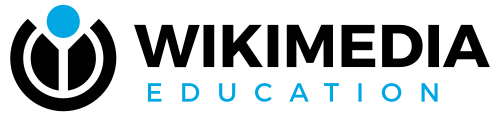Education/Resources/Brand guidelines

How to talk about Wikimedia in Education
[edit]
Wikimedia projects are tools anyone can use for education activities. It is not limited to Wikipedia. We want to help our audiences understand more about what we do by describing the activity instead of labeling it as a WEP. We are moving away from using the word “program”, because it is limiting to a specific structure, and there is so much more that is being done by the community at the intersection of Wikimedia and Education. So, if you are doing a Wikicamp, for example, this falls under the larger umbrella of Wikimedia Education.
Some examples of how to talk about Wikimedia in education:
- CIS is supporting professors at Christ University to help students learn how to type in their mother language through transcribing cultural texts on Wiki Source.
- Wikimedia Armenia is helping students to gain confidence and improve their digital literacy through engaging and interactive Wiki Camps, where they learn how to edit Wikipedia, and also do other extracurricular activities.
- We trained university professors in Ghana on how to use Wikipedia in the classroom to help students learn writing skills.
- Around the world, Wikimedians are involved in supporting the use of Wikimedia projects in education.
- Wikimedia in Education helps to achieve global educational goals through providing resources through free knowledge projects that support student learning.
How not to talk about Wikimedia in education:
- We did a WEP in…
- We want to do a Wikipedia Education Program…
Note: You can create your own specific branding for the activities you are doing in your country: for example “Open Education Lighthouse of Knowledge” or something like that, but it’s still good when communicating to a broader audience to explicitly talk about what you are doing. A good formula is:
Who is doing the work+who is benefiting from it+how will they benefit+using what Wikimedia projects & activities
This example uses this formula: “CIS is supporting professors at Christ University to help students learn how to type in their mother language through transcribing cultural texts on Wiki Source.”
You can play with the order, but try to include as many of these components as possible.
Branding
[edit]Logo
[edit]
|
- Wikimedia Education logo (Color)
- Wikimedia Education logo (White)
- Wikimedia Education Horizontal logo (Color)
- Wikimedia Education Horizontal logo (white)
Colors
[edit]Maria Cruz has supported us by taking the new logo color and creating a color scheme that we can use. The following colors are part of the color scheme:
| #00A7E2 | #DAD6D6 | #92BFB1 | #F4AC45 | #CA054D |
Slides
[edit]Planning to share or present Wikimedia & education related activities somewhere?
Use this template. Make a copy of the template in your Google drive and use them for presenting works related to Wikimedia & education activities.

Other illustrations
[edit]
Using the Wikimedia Education identity
[edit]Identity is important: it describes the values that matter to us, and bring us closer together. Wikimedia Education team has developed resources with our new identity, that anyone can use when they present their activities in this field. These are some of the assets that we have, and how to use them:
- Logo. Use this logo on posters, letterhead, flyers and other materials you develop when you are talking about Wikimedia Education initiatives. You can localize the logo following the guidelines.
- Education space on Outreach wiki. Share the Outreach Wiki website to find resources, learn from others, and share your own experience.
- Presentation. Make a copy of this presentation and adapt using your own content, stories, and stats.
- Newsletter This month in Education. Read the monthly newsletter, and contribute to it too!
- Social media channels. Join us on Twitter, Facebook, and Slack to ask questions, learn from others, and share your thoughts and accomplishments.