Introduction to Wikipedia Edit-a-thon Lesson Plan
Appearance
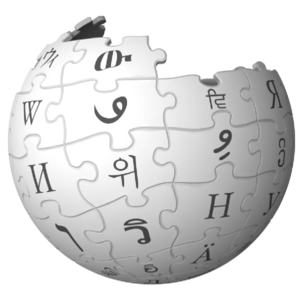
Before you arrive: register your username
[edit]- Decide if you want to have an anonymous identity on Wikipedia, or something more traceable. There are benefits to both, but this is up to you.
- Usernames are case sensitive
- Register.
- Confirm that you are signed in. Your Username should appear in the upper right hand corner.
"Anatomy of a Wikipedia Page: "Talk", "Read", "Edit", and "View History"
[edit]- Every page edit is publicly visible.
- Every page edit you make is traceable to your user account.
- Talk pages are Wikipedia's version of peer review.
- A lot of extra information is available in the "Show History" tab.
Demo: Making a simple edit to a Live Page
[edit]- Use an article of your choosing to demonstrate making a new edit (like adding in an interwiki link or something lightweight).
Userpages
[edit]- Userpages express your identity to other users. They do not have to communicate your real name, location, or personal information. Userpages often include lists of areas of content within Wikipedia that you want to contribute to, and lists of articles that you've created or worked on, sort of like a Wiki-specific resume.
- Click on the "Edit" tab of the article.
- Write your name and a little bit about yourself.
- Press "save" at the bottom of the page --> the first time you press save you will 'create' this page.
- Try out making text bold, creating interwiki links, and external links and pressing save. Use the Cheatsheet for reference.
Signing an Edit
[edit]- Put your name down as a participant of today's event
- Create a time-stamped signature of your username by entering in four tildes in a row (~).
Working in the Sandbox
[edit]- Titles/ section headings--> Use the Cheatsheet for reference.
Putting in Citations
[edit]- References + Citation templates.
- Insert a reference: Give attendess an example reference to add in to a list or articles. I.E. for the book Tom Sawyer using the Worldcat entry for this book: Twain, Mark, and Paul Geiger. 1985. The adventures of Tom Sawyer. Pleasantville, N.Y.: Reader's Digest Association.
- Insert a reference using a citation template.
Putting in Citations: Next Steps
[edit]- Demo: Instructor uses an article to demo adding in a reference to a live article.
- Your turn: Find a page in your area of expertise that needs a citation and find a source text which will be added as a reference.
Additional Ways to contribute
[edit]Adding to existing pages: Demos:
- References
- External links
- Categories
- Quotes and excerpts
Copyright and Wikipedia
[edit]- Do not copy-paste text from a website directly into Wikipedia. Paraphrasing and citation is necessary.
- Most of Wikipedia's text and many of its images are co-licensed under the Creative Commons Attribution-ShareAlike 3.0 Unported License (CC BY-SA) and the GNU Free Documentation License (GFDL) .
- Every image has a description page which indicates the license under which it is released or, if it is non-free, the rationale under which it is used.
Basic Rules
[edit]See also: A reference guide for today.
- Neutral point of view---> Conflict-of-Interest—if you think you have a COI, don’t create the article, post that someone else should create it on a related talk page.
- Verifiability and No original research
- Notability
- What constitutes an authoritative source?
Asking for Help and Resolving Disputes
[edit]- Post a question on the talk page of another Wikipedia User's talk page.
- Ask a question to the Wikipedia Teahouse question board.
- Resolving disputes; Dispute resolution, Etiquette, Staying cool when the editing gets hot.
- State your organizer's contact info so people can get in touch if they have questions about editing in the future.
Intermediate Lesson Plan: Train-the-Trainers
[edit]- Images and Wikipedia, Image licenses and options
- Creating a page, naming, list articles and other article formats, labelling it as a stub
- What to do when an article is nominated for deletion
- What happens if the page is flagged, responding to flags, removing flags once changes made
- Talk pages / signatures
- Wikiprojects and locating communities on Wikipedia
- Infoboxes
- Categories and other librarian fetishes
- Creating an event page for your event
