Wikipedia Campus Ambassador/Training/Pune
 |
This page is an archive. Do not edit the contents of this page. Direct any additional comments to the current talk page. |
List of modules & buckets
Each mini-module that can be taught in class has been grouped into four buckets. Each of the modules are around 5-10 minutes and introduce a topic students need to learn. These buckets will be referenced throughout the training agenda.
Introduction to Wikipedia
- What is Wikipedia?
- How big is it? (Generating excitement) [KEY]
- Is/Is Not activity
Wikipedia Literacy
- WikiProjects
- User interface
- Anatomy of an article
- Watchlists and discussion norms
- Article selection
- Disagreements, arguments and edit wars [KEY]
Wikipedia Essentials
- Account and userpage creation [KEY]
- Talk pages, user talk pages, and using them
- Editing basics
- Adding references
- Uploading images
Working on Wikipedia
- Notability and sources
- Sandboxes (Pros & Cons) [KEY]
- "Did you know?"
- Collaboration and engaging the community
- Review processes (peer review, etc.)
Ambassador High-Level Expectations
- Represent Wikipedia and the Ambassador program
- Teach the students the information in the modules
- Consult with the professor around the assignment
- Support and encourage student learning around Wikipedia
- Communicate with other stakeholders (WMF, fellow Ambassadors, etc.)
Regional training curriculum draft
The following outline follows the topics needed in a Campus Ambassador training, based on feedback from existing Campus Ambassadors and on problems that arose in the fall term. Each section includes a highlight of why it's important to cover and what we hope to achieve with this.
Homework
Campus Ambassadors have a large variance in their experience levels in editing Wikipedia; some are longtime Wikipedians whereas others are new to editing. As a result, training that tries to meet both groups' needs tends to leave half the group bored or the other half confused. Many existing Campus Ambassadors suggested we remedy this problem by asking everyone to do some homework before the training.
- Everyone reviews the presentation slides we give them for training in class.
For non-Wikipedians:
- Create a user account.
- Account creation screencast: http://en.wikipedia.org/wiki/File:WP_tutorial_en_New_user_account.ogg
- Create your user page. Add a short paragraph about yourself to your page. Add a link to IRC where you can get live help: http://webchat.freenode.net/?channels=wikipedia-en-ambassadors . Add links to the userpages of your trainers. Add a link to the course page(s) for the classes you'll be working with.
- Read userpage handout: http://en.wikipedia.org/wiki/File:How_to_create_a_userpage.pdf
- Create a sandbox and add some sample text in it to get a feel for wiki code.
- Make five edits in the article space -- can be adding a reference, fixing a typo, cleaning up a convoluted sentence, adding a sentence, etc.
- Wiki markup basics screencast: http://en.wikipedia.org/wiki/File:Boldness_and_links_tutorial.ogv
- References screencast: http://en.wikipedia.org/wiki/File:Citing_sources_tutorial,_part_1.ogv
- Wiki markup basics sheet: http://en.wikipedia.org/wiki/File:Welcome2WP_English_Flap_081810.pdf
- References handout: http://en.wikipedia.org/wiki/File:WikipediaReferencing.pdf
- Upload an image of yourself to Wikimedia Commons. During the training, you will add this photo to the Campus Ambassador page, so please choose a clearly recognizable head shot.
- Commons handout: http://en.wikipedia.org/wiki/File:UploadingImagesHandout.pdf
- Add 10 articles to your watchlist. Monitor the changes to these articles over a few days.
- Watching pages help page: http://en.wikipedia.org/wiki/Help:Watching_pages
- Leave a message on your trainer's talk page to get a feel for on-wiki communication.
- Wikipedia Help page on talk pages: http://en.wikipedia.org/wiki/Help:Introduction_to_talk_pages
- Review key policies/pages:
- NPOV video: http://outreach.wikimedia.org/wiki/File:Verifiability_and_Neutral_point_of_view_%28Common_Craft%29-600px-en.ogv
- Celilo Falls evolution of an article: http://outreach.wikimedia.org/wiki/Evolution_of_an_article_%28Celilo_Falls%29
- Contemplate the five pillars, which represent Wikipedia's core principles: http://en.wikipedia.org/wiki/Wikipedia:Five_pillars
- Be able to explain, in your own words, the Wikipedia concepts of "neutral point of view", "no original research", "verifiability", "assume good faith", "consensus", "ownership of articles", and what it means that Wikipedia is an encyclopedia.
- Read and be able to explain the general notability guideline: http://en.wikipedia.org/wiki/Wikipedia:Notability
For Wikipedians:
- Do a GA (Good Article) review, and provide thorough feedback on Wikipedia. Then come to the training prepared to present these feedback in person, in front of the other trainees. We'll set up a lunchtime panel during the training in which you'll talk about the feedback in front of the group.
- We'll ask you to be a part of a panel discussion about the culture and norms of Wikipedia. Please think about what the most important facets of Wikipedia culture a newbie needs to know are. What is Wikipedia etiquette? How do you communicate on-wiki? Come prepared to discuss your views on Wikipedia culture and norms with fellow Wikipedians.
- You know a lot about Wikipedia, but how would you *teach* it to a newbie? Come prepared to explain what someone brand new to Wikipedia needs to know about an important topic of your choosing. Think about what's really important and how to explain it without Wikipedia jargon.
Day 1: Wikipedia Day

9-9:30 a.m. Introduction to Wikipedia/Global Education Program
The day kicks off with a very short overview of what we're expecting of Campus Ambassadors and giving them an overview of Wikipedia and the Wikimedia Foundation.
- Short history of Wikipedia, WMF, Global Education Program
- 10 years old
- 11 million unique visitors a month, 15 billion pages, ~5% of the world's population
- 270 Languages
- 80,000 editors
- Goals of this program
- Brief history: Public Policy Initiative and Global Education Program
- Improve articles related to class content
- Encourage and support the use of Wikipedia as a Teaching Tool for learning
- Role of Ambassadors - part of a large team
- Support for instructors and students
- number of Ambassadors
- Brief overview of high-level expectations
9:30-10:30 ACTIVITY: Lightning Talks
This activity serves as both an icebreaker and a chance to give people feedback on their presentation skills.
- You have 3 minutes to introduce yourself and talk about any topic you'd like; you can't see the timing but someone in the audience will give you 2 minutes, 1 minute, and 30 second hand motions so you keep on track.
- Speaker stands in front of a projection screen with the timer running in the background: http://lightningtimer.net/
- Other group members give feedback on your speaking skills -- too many ums? swaying? unclear organization? too long/short? etc. NOTE: the presenter has the option of either hearing the feedback on the spot (in front of everyone else) or hearing them later (in a more private setup).
10:30-10:45 Break
10:45-12:00 Wikipedia editing
This section explores the content Campus Ambassadors are expected to teach. Trainees will have already reviewed the content, so time should be spent on how to teach this section rather than what is in the section. By pairing up to teach sections to each other, trainees get the chance to meet new people, explore their presentation skills, and get feedback from peers and trainers.
- Start off by saying at this point in the training, we're expecting that everyone feels comfortable with editing basics. Non-Wikipedians have been asked to make several edits that will get them used to editing. We'll take 5 minutes to answer any questions before we jump into the content you'll be teaching students. The stuff we're teaching here is not to teach you the content, it's to teach you *how* to teach the content. This distinction is important, so we want to take a few moments to make sure everyone feels like they're comfortable with the basics of editing on Wikipedia. (10 minutes)
- Now, we are making the transition to talking about how to teach. We'll start by giving the first module. Watch how we deliver the information and engage you as students.
- Trainer delivers first bucket's modules - What is Wikipedia? and Generating Excitement (15 minutes)
- Take suggestion from group for an article. Look for grammar or style that can be improved. Make small edit to article in front of the group; then show this viz: http://mibbit.com/#en.wikipedia@irc.wikimedia.org
- What did presenters do that was good teaching practice?
- The introductory module is one of several you will be teaching your students. They're grouped into four general buckets: Introduction to Wikipedia (what we just did), Wikipedia Literacy, Wikipedia Essentials, and Working on Wikipedia. We'll now go over the slides briefly with a couple of suggestions of how to teach specific parts of the Wikipedia Literacy and Wikipedia Essentials buckets. Say we'll do the Is/Is Not activity this afternoon. Answer questions. (20 minutes)
- ACTIVITY: Ambassadors pair up with another person; pick one 5-minute section from either the Essentials or Wikipedia Literacy buckets and present to that person as if they're part of a class; give feedback based on a checklist: http://commons.wikimedia.org/wiki/File:PresFeedback.pdf. Switch off so the teacher becomes the student and vice versa). (20 minutes).
- Come back to whole group and go over any problems/questions that arose from the small groups. (10 minutes)
12:00-1:00 Lunch
1:00-1:30 More Wikipedia editing
- Go over Working on Wikipedia bucket slides; answer questions.
1:30-2:30 ACTIVITY: Is/Is Not
This activity gets participants moving around the classroom and is something that they can do with their students during class as well.
- What Wikipedia is/is not
- Activity they can do during classes too
- Should start to spark discussion, which leads into panel after break
2:30-2:45 Break
2:45-4:15 Wikipedian panel
The Wikipedian panel was one of the most positively reviewed sections of last term's Campus Ambassador training. This section gives Wikipedia newbies the chance to ask questions and appreciate the differences in opinion among Wikipedians.
- Wikipedians discuss culture/etiquette/norms
- On-wiki communication importance
4:15-5:00 Wrap-up
There's a cushion here in case other sections have run long; if not, training can end early. Get feedback from attendees and see if there's anything that should be changed for Day 2.
- Go over outline for Day 2
- Feedback time -- ask attendees to fill out plusses/deltas from Day 1. What else do they need information about on Day 2?
- Give more individual feedback trainers noticed from intro activity and presenting activity.
HOMEWORK for Day 2
- Polish up your presentation of 1-2 more modules, which you'll deliver to another partner tomorrow.
- Write down a question you still don't know that you'll ask an Online Ambassador tomorrow.
Day 2: Ambassador Day
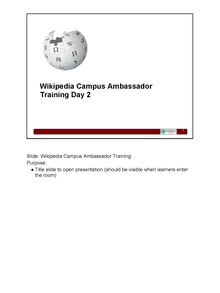
9-9:30 ACTIVITY: Deliver another module
Starts the day off with an activity, and gets participants in the teaching and Wikipedia mindset to start off the day.
- Pair up again with a new person and deliver a 10-minute module that's different from the one you delivered last time. Can be from any of the buckets. Switch off again; each person gives feedback.
- Any questions for the whole group.
9:30-11:00 Working in the classroom
This section will give attendees the ability to plan their own sections of classroom instruction and labs, and provides ideas for how to best support your paired professor with assignment development.
- Norms/tips for working with profs.
- What kind of assignments; how to support.
- Tips for designing your Wikipedia lab lesson plans.
- Where you'll have problems and how to head them off .
- The whole class can't create accounts from the same IP address at once unless there's an admin standing by.
- If a professor isn't following the course plan, gently nudge and then ask WMF for help.
- ROLE PLAYS!
11:00-11:15 Break
11:15-12:00 Where to get help
This section essentially addresses the question, what do you do if you get asked a question you can't answer?
- Online Ambassadors.
- IRC.
- Staff.
- Handouts.
- Course pages.
- ACTIVITY: Log on to IRC and ask an Online Ambassador the question you still have. Perhaps only 3-4 questions should be asked, but see the responses from Online Ambassadors and get a feel for that way of reaching out for help so you can encourage your students to do the same. (10 minutes)
12:00-1:00 Lunch + Wikipedian Panel Presenting GA Review Feedback
1:00-2:00 Outreach
See here for more detailed notes.
2:00-2:30 Sustainability
This section explains where the Ambassador program is going in the future and how attendees can get involved if they're interested.
- Ambassador Steering Committee
2:30-2:45 Break
2:45-3:30 ACTIVITY: Commons Image Competition
This activity familiarizes Campus Ambassadors with uploading photos to Wikimedia Commons and introduces them to where to help students find freely licensed images.
- Group up; each group gets a list of articles. Ensure each group has a Wikipedian.
- See if you can illustrate as many as you can using freely licensed images (Flickr/Public domain); upload them to Commons and attach them to articles.
3:30-4:00 Expectations
Return to the high-level expectations and drill down with a handout of expectations. Ask for any concerns, questions, feedback, anything the attendees feel like they're not prepared to do.
- Clearly state what CA's responsibility is: What Campus Ambassadors are expected to do and what they shouldn't be doing
- When to reach out to staff if problems emerge
- Let staff know about media interest
- Participate in Google Group
- Alert OAs about upcoming labs
- Updating course pages
- WestEd surveys
4:00-5:00 Wrap-up
Similar to Day 1, there's extra time here if more topics need to be covered, with a quick wrap-up of everything they've learned and any feedback they'd like to share. If you have time and the group has the energy, do one final activity of pairing up and presenting another module.
- ACTIVITY: If time, have them present another module to each other/give feedback.
- Summarize everything covered
- Any outstanding questions?
- Cushion in case we've run long elsewhere
